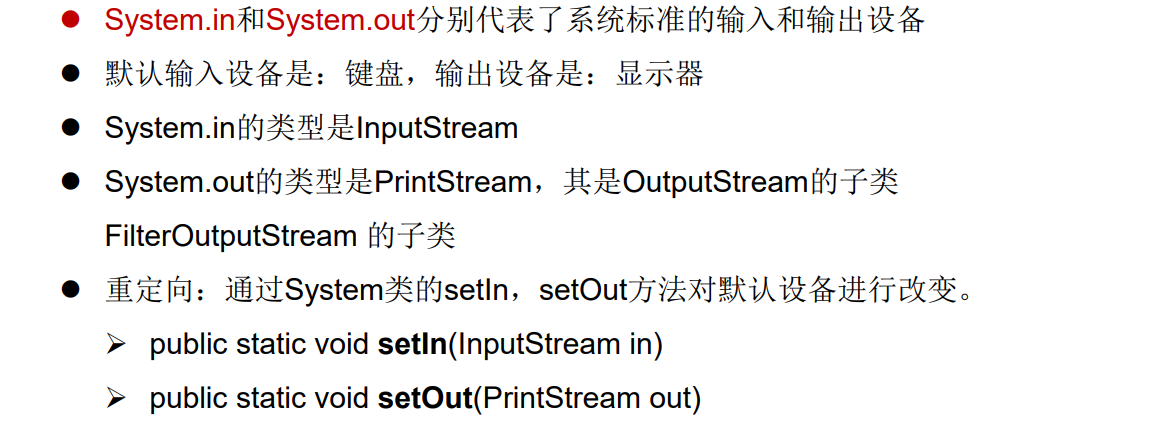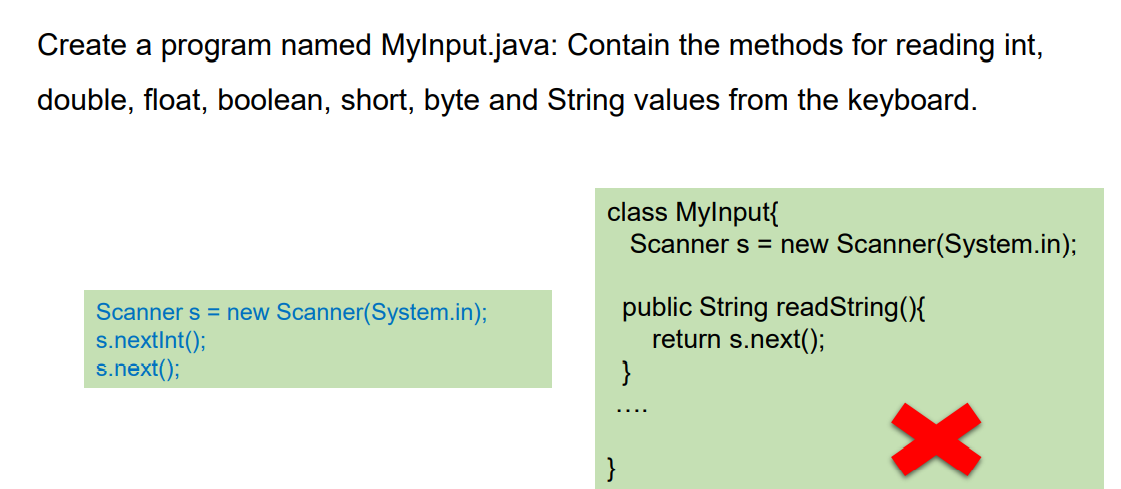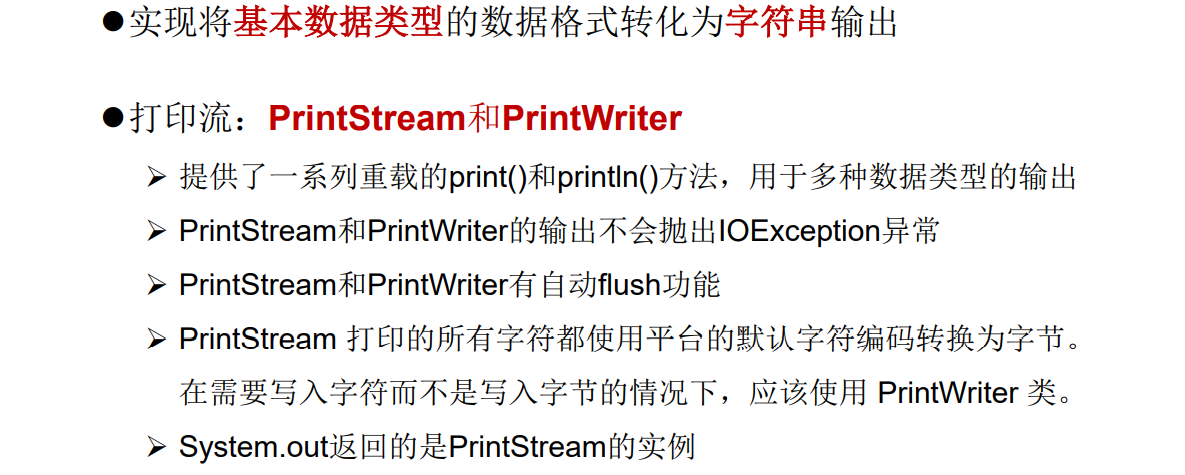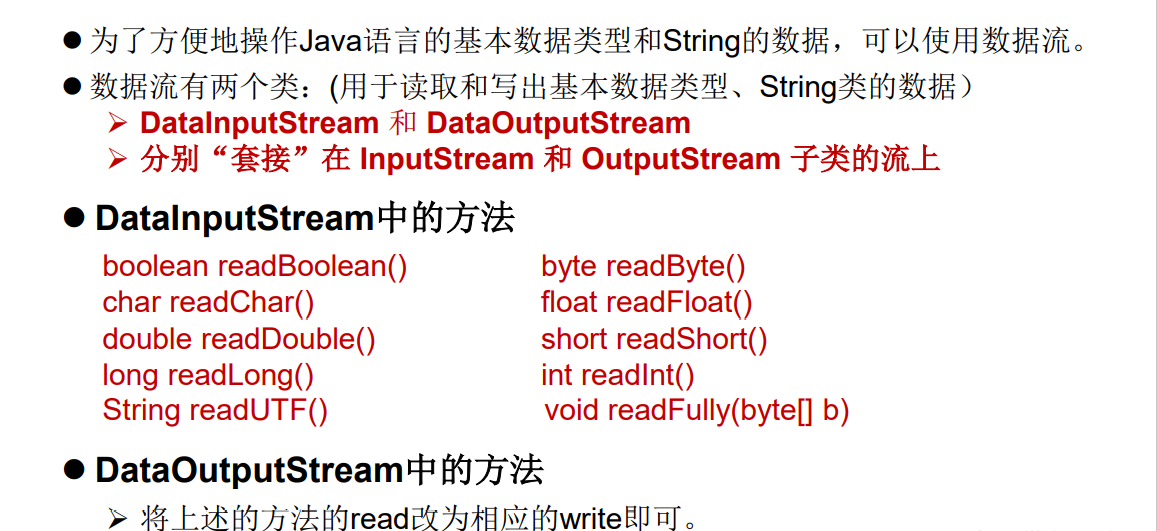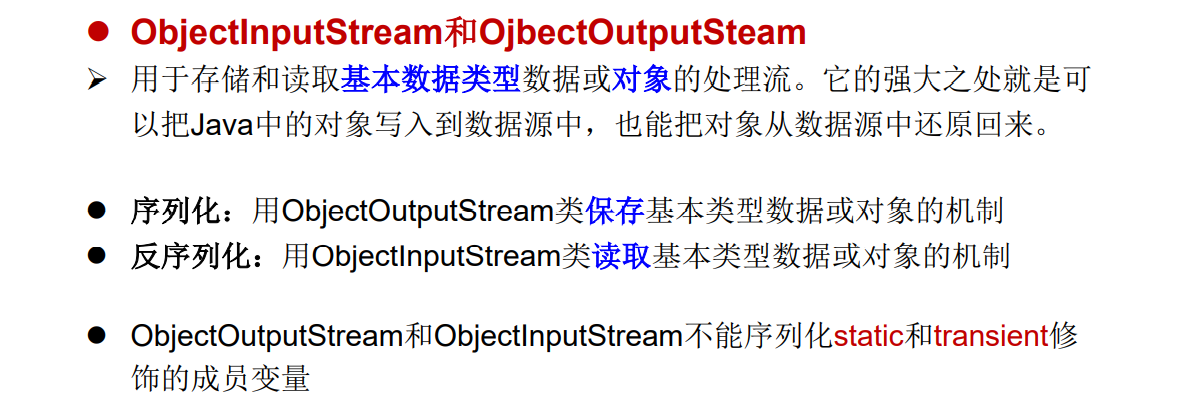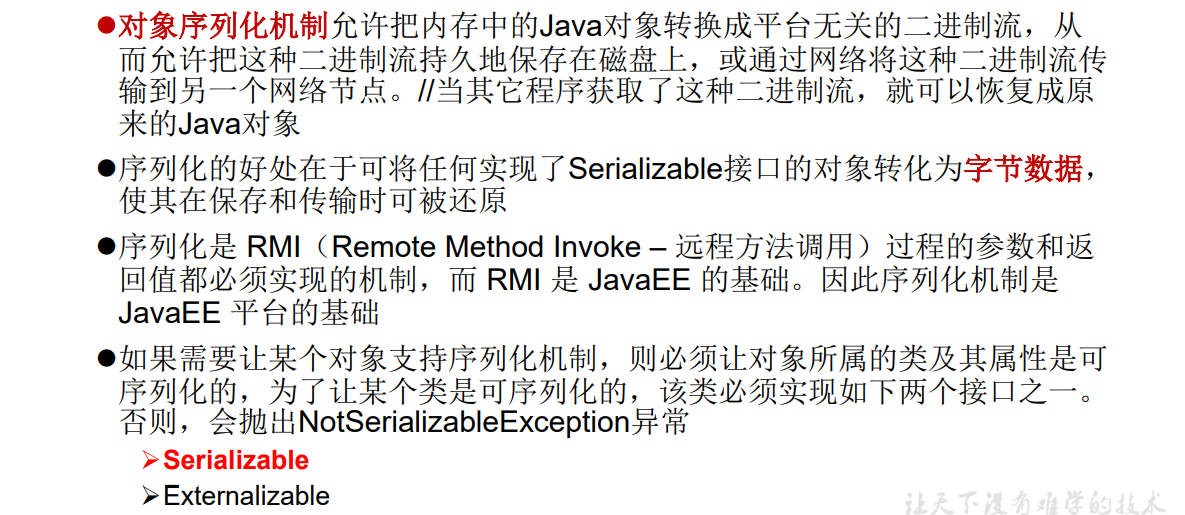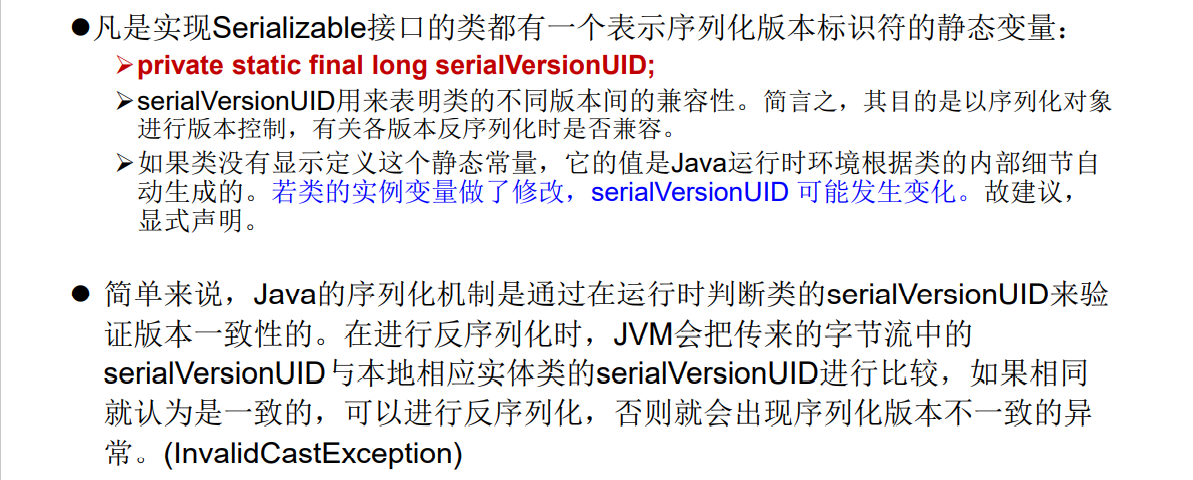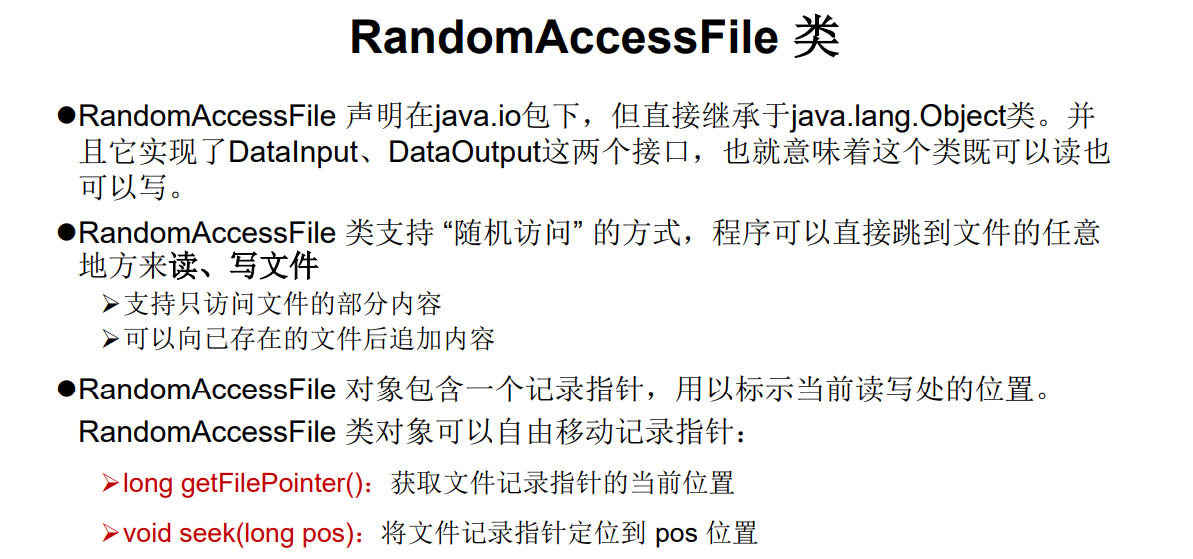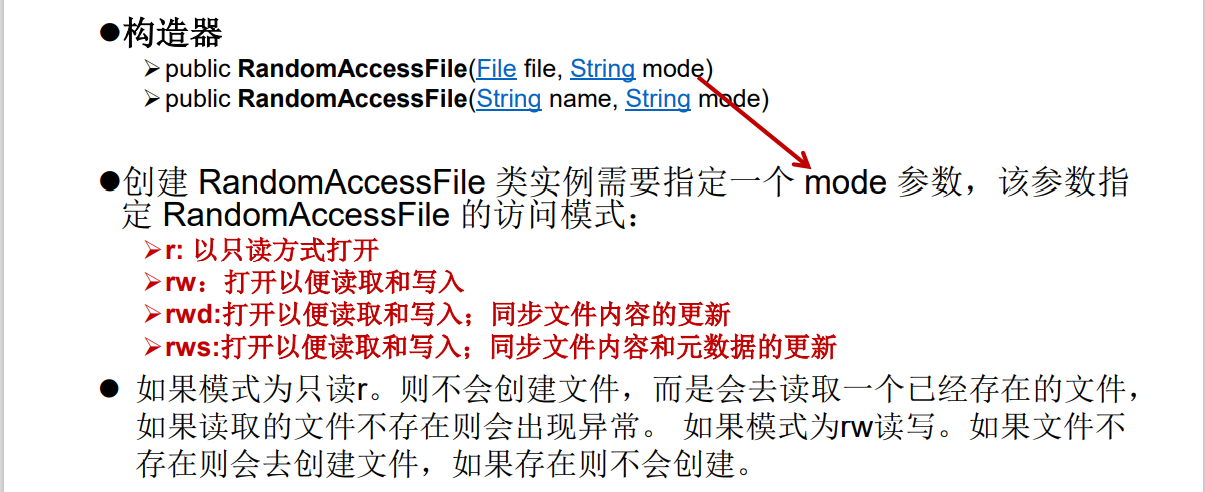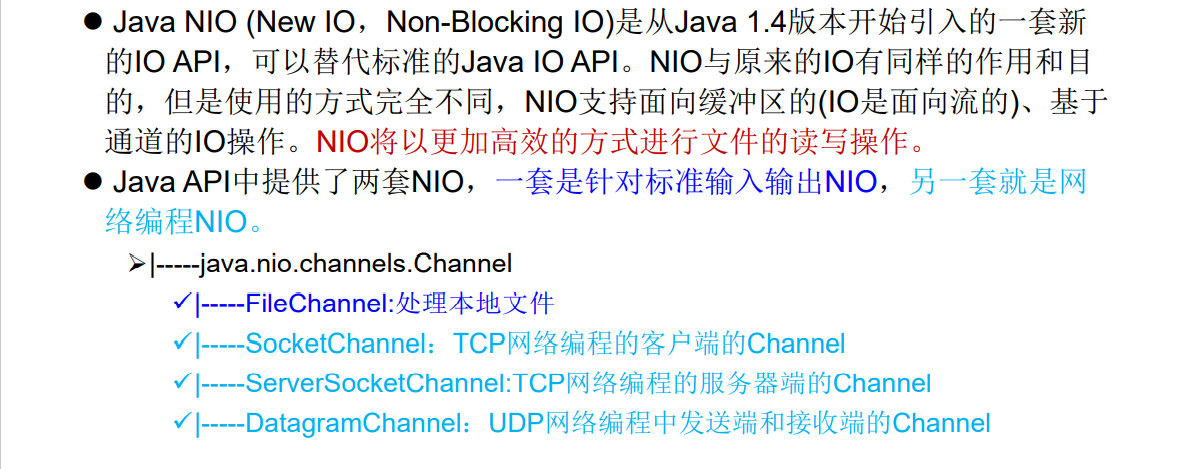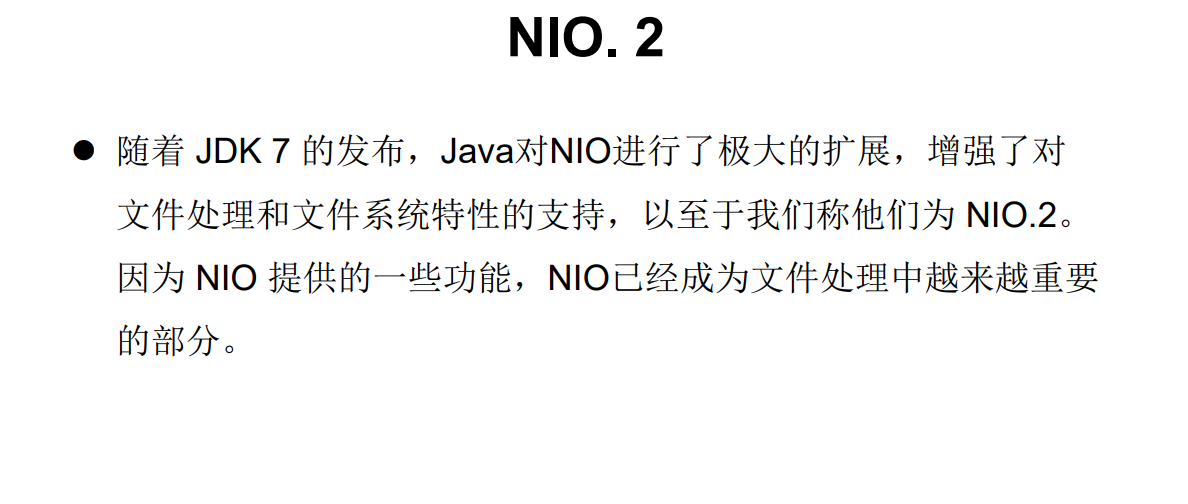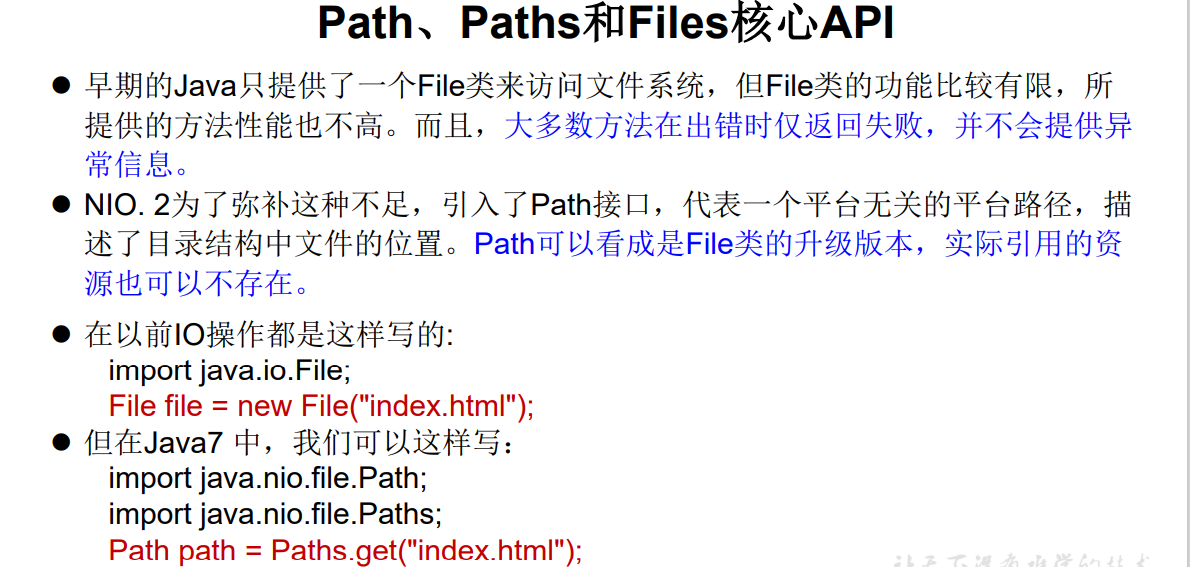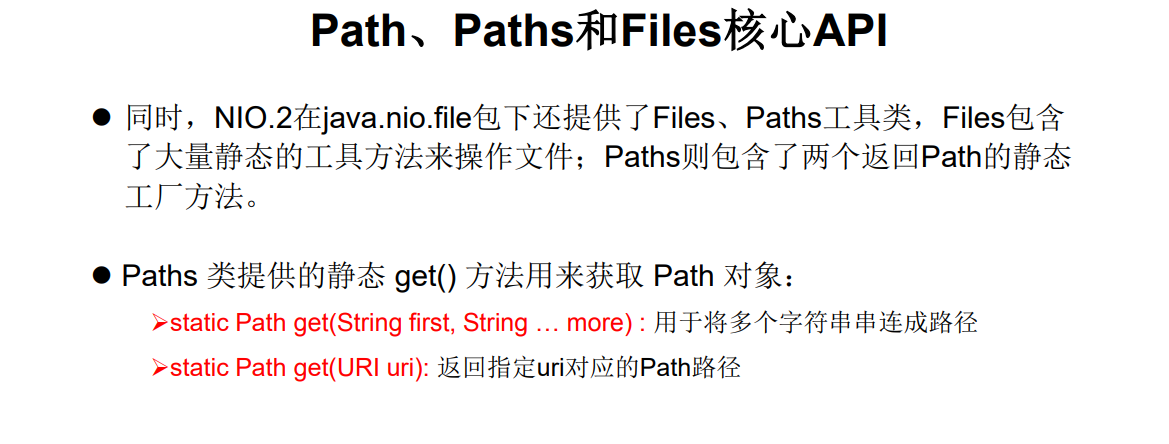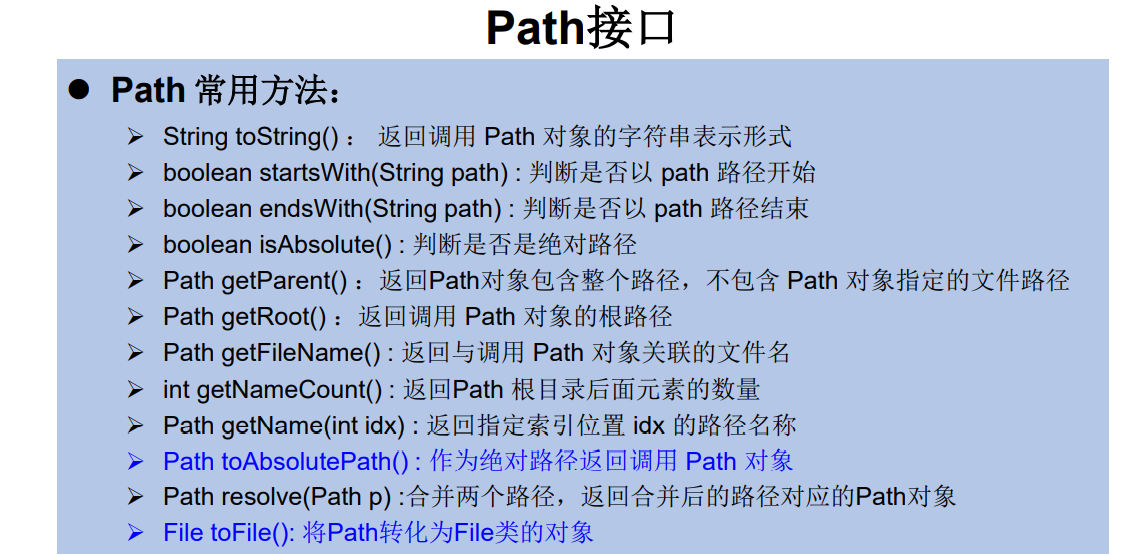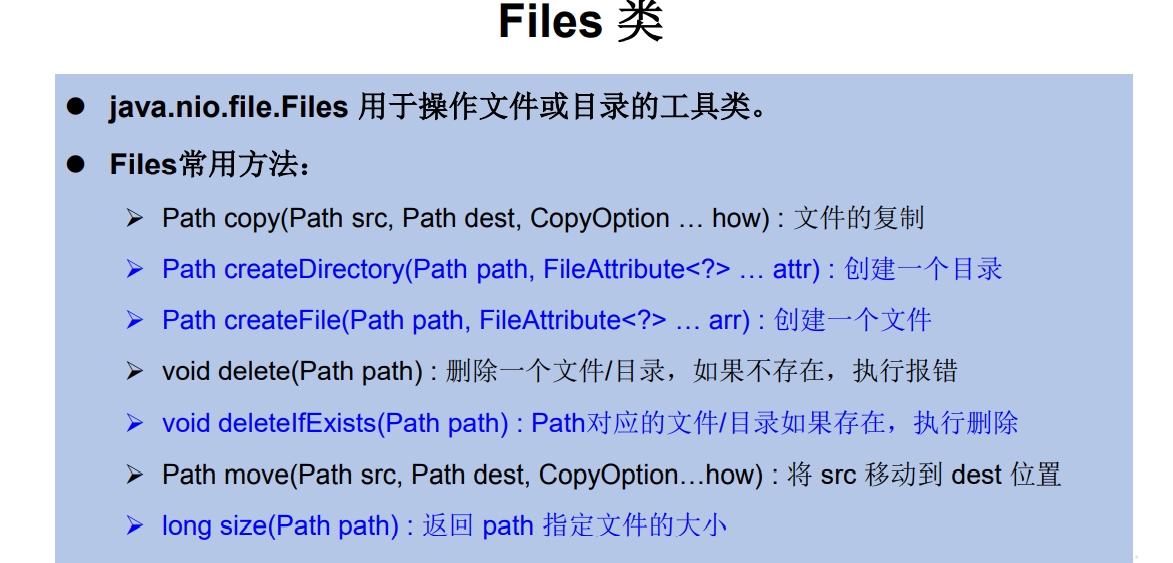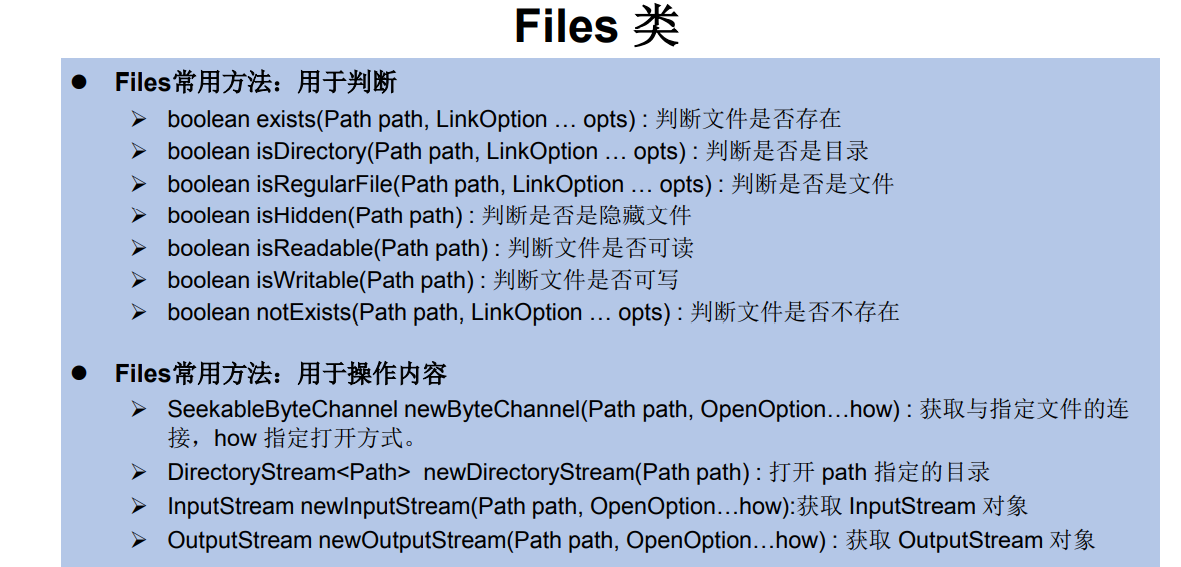1
2
3
4
5
6
7
8
9
10
11
12
13
14
15
16
17
18
19
20
21
22
23
24
25
26
27
28
29
30
31
32
33
34
35
36
37
38
39
40
41
42
43
44
45
46
47
48
49
50
51
52
53
54
55
56
57
58
59
60
61
62
63
64
65
66
67
68
69
70
71
72
73
74
75
76
77
78
79
80
81
82
83
84
85
86
87
88
89
90
91
| public class Person implements Serializable{
public static final long serialVersionUID = 475463534532L;
private String name;
private int age;
private int id;
private Account acct;
public Person(String name, int age, int id) {
this.name = name;
this.age = age;
this.id = id;
}
public Person(String name, int age, int id, Account acct) {
this.name = name;
this.age = age;
this.id = id;
this.acct = acct;
}
@Override
public String toString() {
return "Person{" +
"name='" + name + '\'' +
", age=" + age +
", id=" + id +
", acct=" + acct +
'}';
}
public int getId() {
return id;
}
public void setId(int id) {
this.id = id;
}
public String getName() {
return name;
}
public void setName(String name) {
this.name = name;
}
public int getAge() {
return age;
}
public void setAge(int age) {
this.age = age;
}
public Person(String name, int age) {
this.name = name;
this.age = age;
}
public Person() {
}
}
class Account implements Serializable{
public static final long serialVersionUID = 4754534532L;
private double balance;
@Override
public String toString() {
return "Account{" +
"balance=" + balance +
'}';
}
public double getBalance() {
return balance;
}
public void setBalance(double balance) {
this.balance = balance;
}
public Account(double balance) {
this.balance = balance;
}
}
|