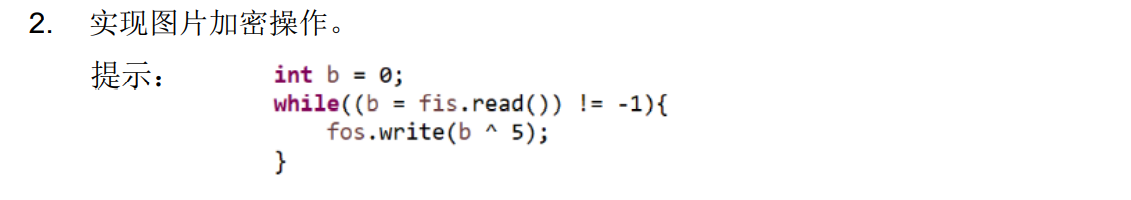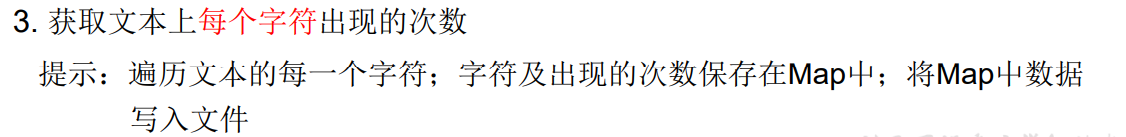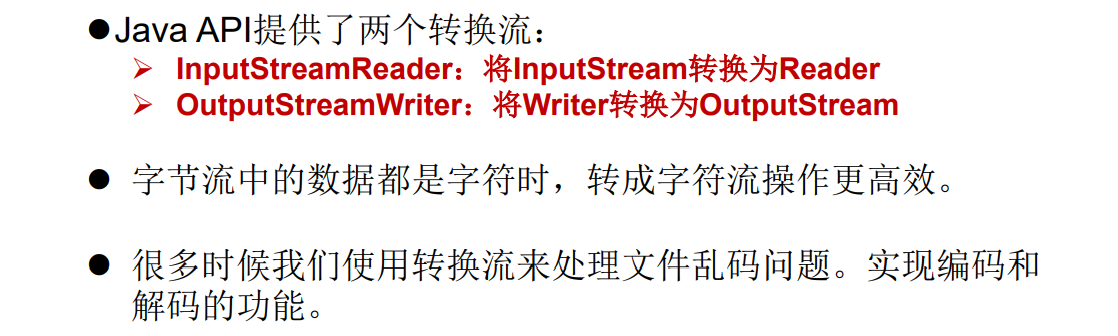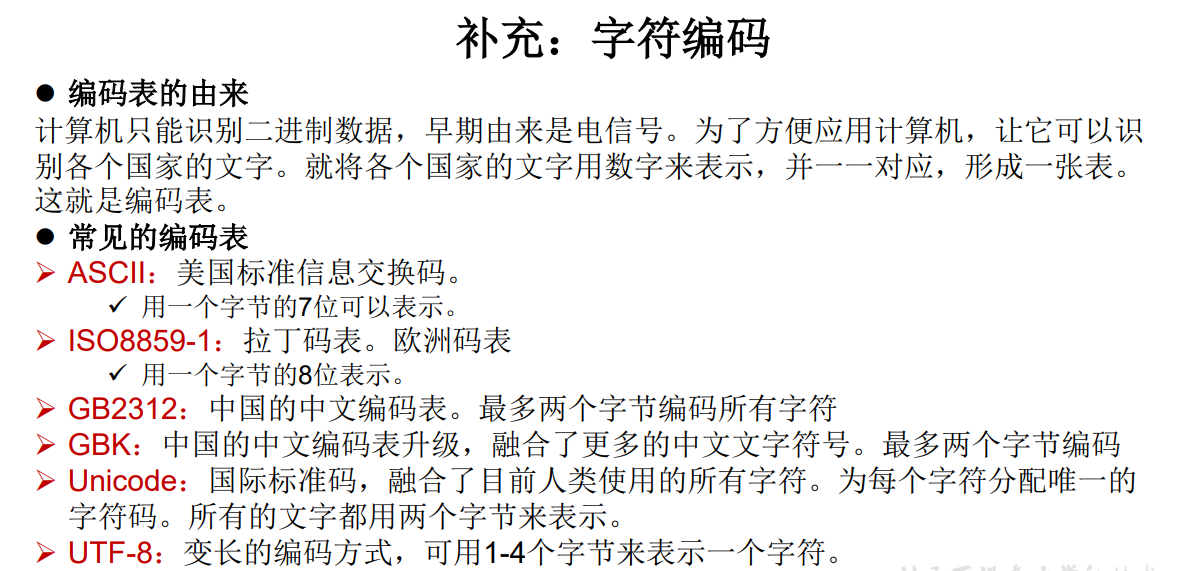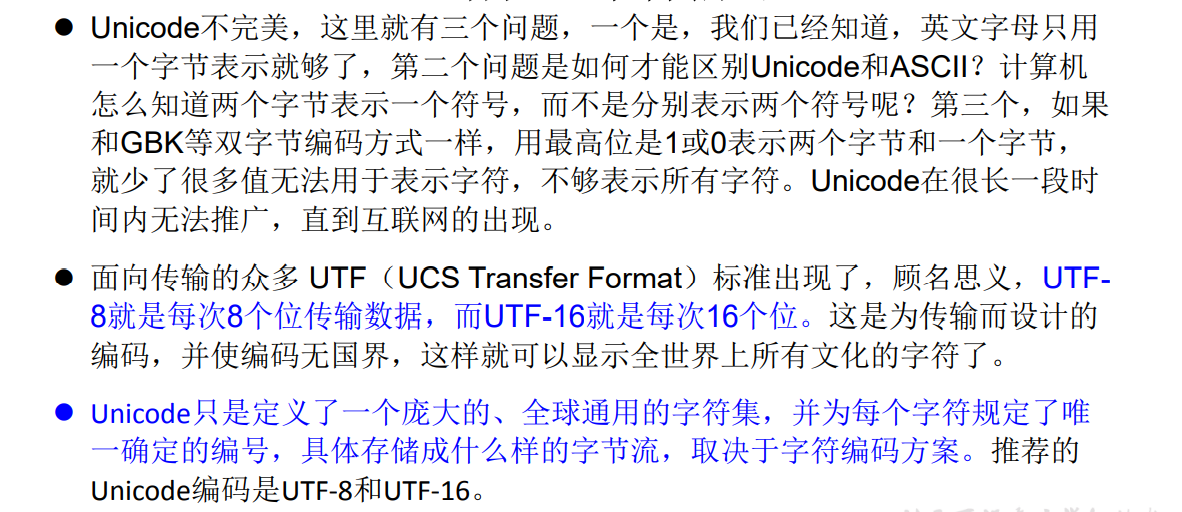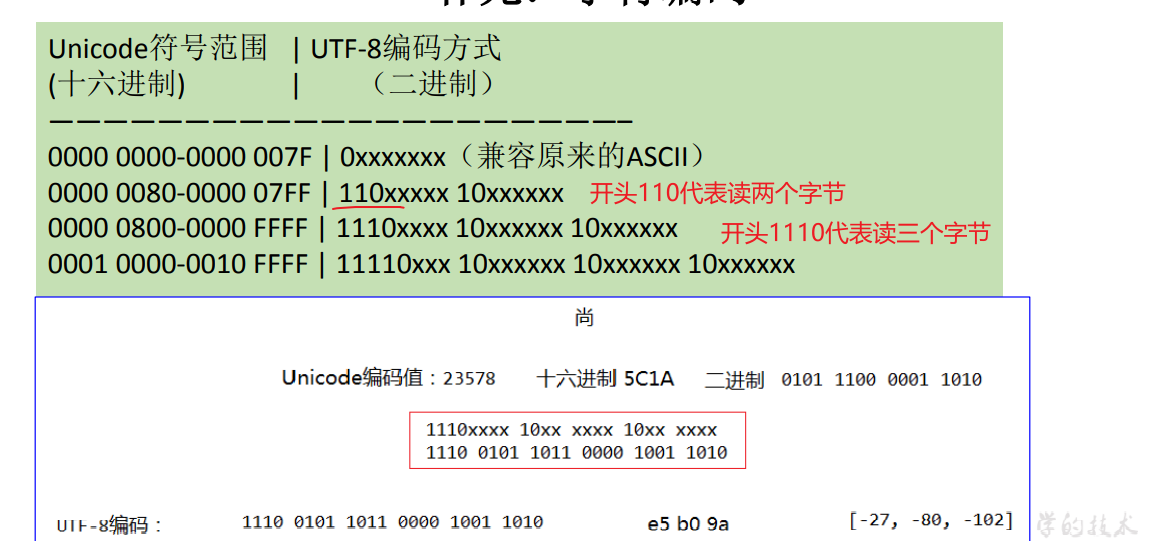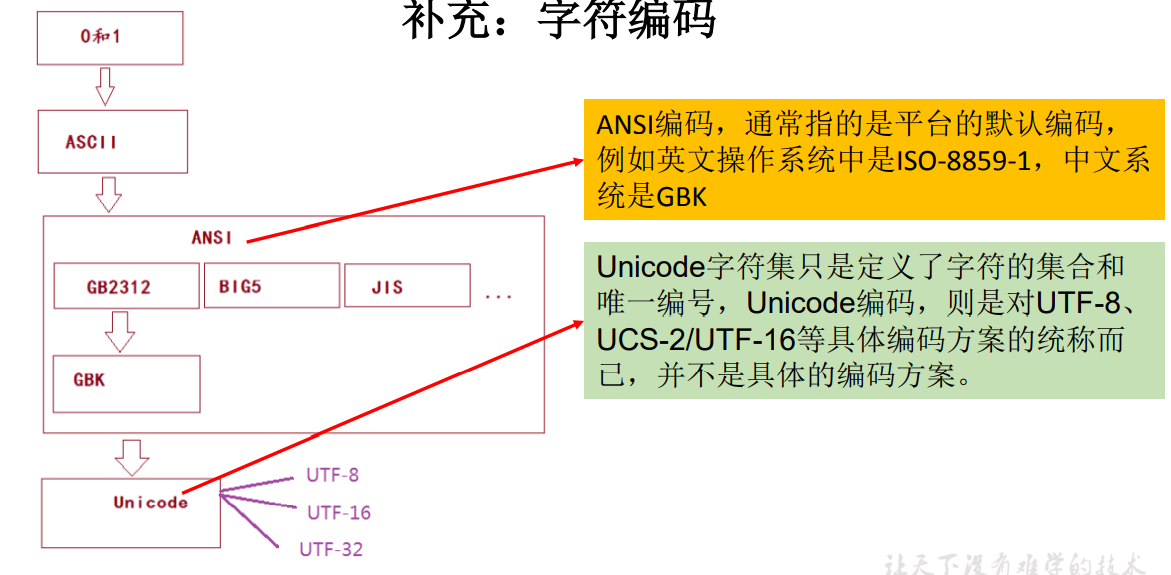处理流之一——缓冲流-字节型
1
2
3
4
5
6
7
8
9
10
11
12
| 处理流之一:缓冲流的使用
*
* 1.缓冲流:
* BufferedInputStream
* BufferedOutputStream
* BufferedReader
* BufferedWriter
*
* 2.作用:提供流的读取、写入的速度
* 提高读写速度的原因:内部提供了一个缓冲区
*
* 3. 处理流,就是“套接”在已有的流的基础上。
|
1
2
3
4
5
6
7
8
9
10
11
12
13
14
15
16
17
18
19
20
21
22
23
24
25
26
27
28
29
30
31
32
33
34
35
36
37
38
39
40
41
42
43
44
45
46
47
48
49
50
51
52
53
54
55
56
57
58
59
60
61
62
63
64
65
66
67
68
69
70
71
72
73
74
75
76
77
78
79
80
81
82
83
84
85
86
87
88
89
90
91
92
93
94
95
96
97
98
99
100
101
102
103
104
105
106
107
108
109
110
111
112
113
114
115
116
117
118
119
120
121
122
123
124
125
126
127
128
129
130
131
132
133
134
135
136
137
138
139
140
141
142
143
144
145
146
147
148
149
150
151
152
153
154
155
156
157
158
159
160
161
162
163
164
165
166
167
168
169
170
171
172
173
174
175
176
177
178
179
180
181
182
183
184
185
186
187
| public class BufferedTest {
@Test
public void BufferedStreamTest() throws FileNotFoundException {
BufferedInputStream bis = null;
BufferedOutputStream bos = null;
try {
File srcFile = new File("爱情与友情.jpg");
File destFile = new File("爱情与友情3.jpg");
FileInputStream fis = new FileInputStream((srcFile));
FileOutputStream fos = new FileOutputStream(destFile);
bis = new BufferedInputStream(fis);
bos = new BufferedOutputStream(fos);
byte[] buffer = new byte[10];
int len;
while((len = bis.read(buffer)) != -1){
bos.write(buffer,0,len);
}
} catch (IOException e) {
e.printStackTrace();
} finally {
if(bos != null){
try {
bos.close();
} catch (IOException e) {
e.printStackTrace();
}
}
if(bis != null){
try {
bis.close();
} catch (IOException e) {
e.printStackTrace();
}
}
}
}
public void copyFileWithBuffered(String srcPath,String destPath){
BufferedInputStream bis = null;
BufferedOutputStream bos = null;
try {
File srcFile = new File(srcPath);
File destFile = new File(destPath);
FileInputStream fis = new FileInputStream((srcFile));
FileOutputStream fos = new FileOutputStream(destFile);
bis = new BufferedInputStream(fis);
bos = new BufferedOutputStream(fos);
byte[] buffer = new byte[1024];
int len;
while((len = bis.read(buffer)) != -1){
bos.write(buffer,0,len);
}
} catch (IOException e) {
e.printStackTrace();
} finally {
if(bos != null){
try {
bos.close();
} catch (IOException e) {
e.printStackTrace();
}
}
if(bis != null){
try {
bis.close();
} catch (IOException e) {
e.printStackTrace();
}
}
}
}
@Test
public void testCopyFileWithBuffered(){
long start = System.currentTimeMillis();
String srcPath = "C:\\Users\\Administrator\\Desktop\\01-视频.avi";
String destPath = "C:\\Users\\Administrator\\Desktop\\03-视频.avi";
copyFileWithBuffered(srcPath,destPath);
long end = System.currentTimeMillis();
System.out.println("复制操作花费的时间为:" + (end - start));
}
@Test
public void testBufferedReaderBufferedWriter(){
BufferedReader br = null;
BufferedWriter bw = null;
try {
br = new BufferedReader(new FileReader(new File("dbcp.txt")));
bw = new BufferedWriter(new FileWriter(new File("dbcp1.txt")));
String data;
while((data = br.readLine()) != null){
bw.write(data);
bw.newLine();
}
} catch (IOException e) {
e.printStackTrace();
} finally {
if(bw != null){
try {
bw.close();
} catch (IOException e) {
e.printStackTrace();
}
}
if(br != null){
try {
br.close();
} catch (IOException e) {
e.printStackTrace();
}
}
}
}
}
|
练习一
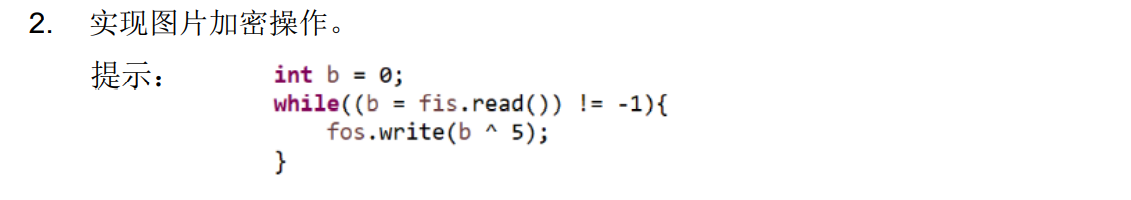
1
2
3
4
5
6
7
8
9
10
11
12
13
14
15
16
17
18
19
20
21
22
23
24
25
26
27
28
29
30
31
32
33
34
35
36
37
38
39
40
41
42
43
44
45
46
47
48
49
|
@Test
public void test1() {
FileInputStream fis = null;
FileOutputStream fos = null;
try {
fis = new FileInputStream("爱情与友情.jpg");
fos = new FileOutputStream("爱情与友情secret.jpg");
byte[] buffer = new byte[20];
int len;
while ((len = fis.read(buffer)) != -1) {
for (int i = 0; i < len; i++) {
buffer[i] = (byte) (buffer[i] ^ 5);
}
fos.write(buffer, 0, len);
}
} catch (IOException e) {
e.printStackTrace();
} finally {
if (fos != null) {
try {
fos.close();
} catch (IOException e) {
e.printStackTrace();
}
}
if (fis != null) {
try {
fis.close();
} catch (IOException e) {
e.printStackTrace();
}
}
}
}
|
1
2
3
4
5
6
7
8
9
10
11
12
13
14
15
16
17
18
19
20
21
22
23
24
25
26
27
28
29
30
31
32
33
34
35
36
37
38
39
40
41
42
43
44
45
46
47
48
|
@Test
public void test2() {
FileInputStream fis = null;
FileOutputStream fos = null;
try {
fis = new FileInputStream("爱情与友情secret.jpg");
fos = new FileOutputStream("爱情与友情4.jpg");
byte[] buffer = new byte[20];
int len;
while ((len = fis.read(buffer)) != -1) {
for (int i = 0; i < len; i++) {
buffer[i] = (byte) (buffer[i] ^ 5);
}
fos.write(buffer, 0, len);
}
} catch (IOException e) {
e.printStackTrace();
} finally {
if (fos != null) {
try {
fos.close();
} catch (IOException e) {
e.printStackTrace();
}
}
if (fis != null) {
try {
fis.close();
} catch (IOException e) {
e.printStackTrace();
}
}
}
}
|
提示:(异或运算符)
练习二
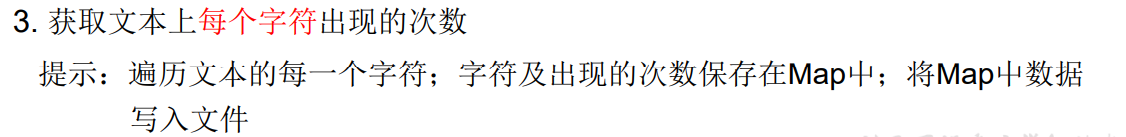
1
2
3
4
5
6
7
8
9
10
11
| 练习3:获取文本上字符出现的次数,把数据写入文件
*
* 思路:
* 1.遍历文本每一个字符
* 2.字符出现的次数存在Map中
*
* Map<Character,Integer> map = new HashMap<Character,Integer>();
* map.put('a',18);
* map.put('你',2);
*
* 3.把map中的数据写入文件
|
代码
1
2
3
4
5
6
7
8
9
10
11
12
13
14
15
16
17
18
19
20
21
22
23
24
25
26
27
28
29
30
31
32
33
34
35
36
37
38
39
40
41
42
43
44
45
46
47
48
49
50
51
52
53
54
55
56
57
58
59
60
61
62
63
64
65
66
67
68
69
70
71
72
73
74
75
76
77
| public class WordCount {
@Test
public void testWordCount() {
FileReader fr = null;
BufferedWriter bw = null;
try {
Map<Character, Integer> map = new HashMap<Character, Integer>();
fr = new FileReader("dbcp.txt");
int c = 0;
while ((c = fr.read()) != -1) {
char ch = (char) c;
if (map.get(ch) == null) {
map.put(ch, 1);
} else {
map.put(ch, map.get(ch) + 1);
}
}
bw = new BufferedWriter(new FileWriter("wordcount.txt"));
Set<Map.Entry<Character, Integer>> entrySet = map.entrySet();
for (Map.Entry<Character, Integer> entry : entrySet) {
switch (entry.getKey()) {
case ' ':
bw.write("空格=" + entry.getValue());
break;
case '\t':
bw.write("tab键=" + entry.getValue());
break;
case '\r':
bw.write("回车=" + entry.getValue());
break;
case '\n':
bw.write("换行=" + entry.getValue());
break;
default:
bw.write(entry.getKey() + "=" + entry.getValue());
break;
}
bw.newLine();
}
} catch (IOException e) {
e.printStackTrace();
} finally {
if (fr != null) {
try {
fr.close();
} catch (IOException e) {
e.printStackTrace();
}
}
if (bw != null) {
try {
bw.close();
} catch (IOException e) {
e.printStackTrace();
}
}
}
}
}
|
处理流之二——转换流
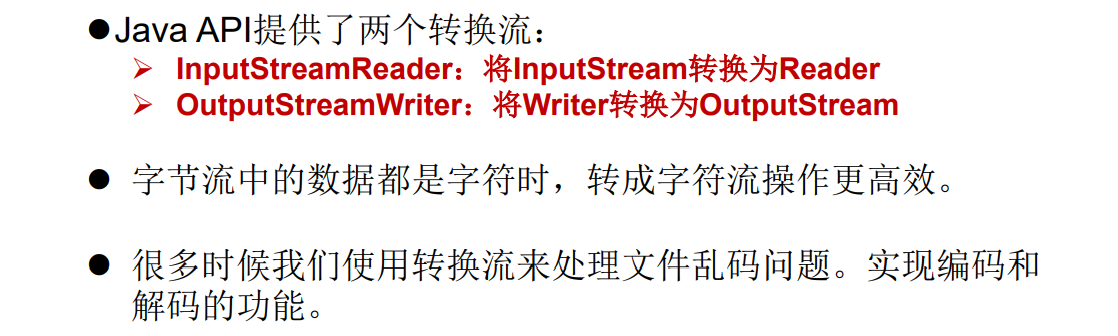
1
2
3
4
5
6
7
8
| 1.转换流:属于字符流
* InputStreamReader:将一个字节的输入流转换为字符的输入流
* OutputStreamWriter:将一个字符的输出流转换为字节的输出流
*
* 2.作用:提供字节流与字符流之间的转换
*
* 3. 解码:字节、字节数组 --->字符数组、字符串
* 编码:字符数组、字符串 ---> 字节、字节数组
|
补充
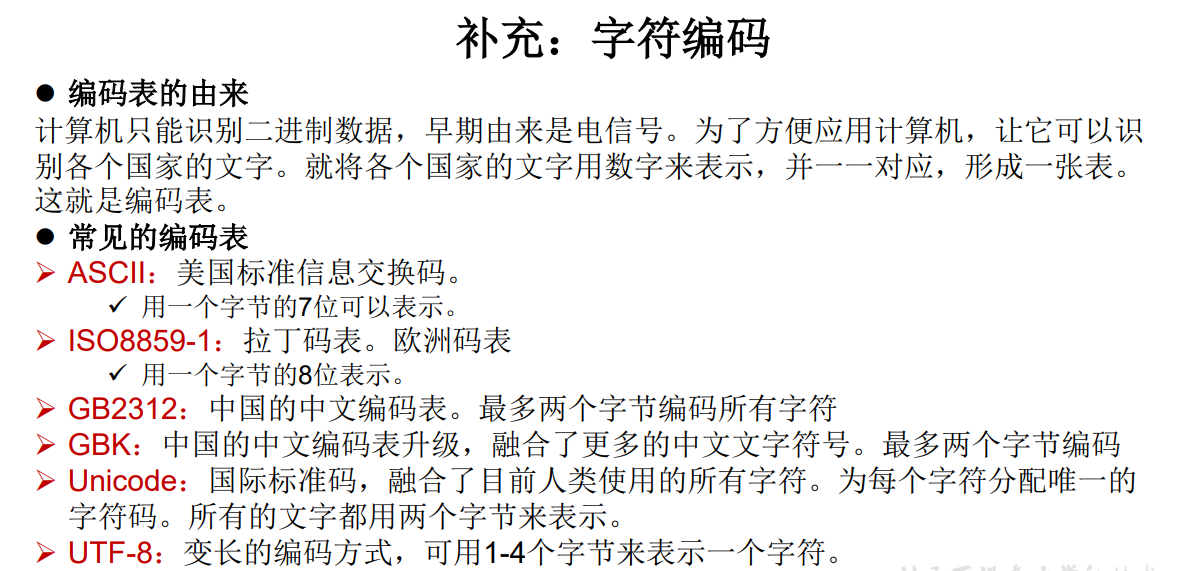
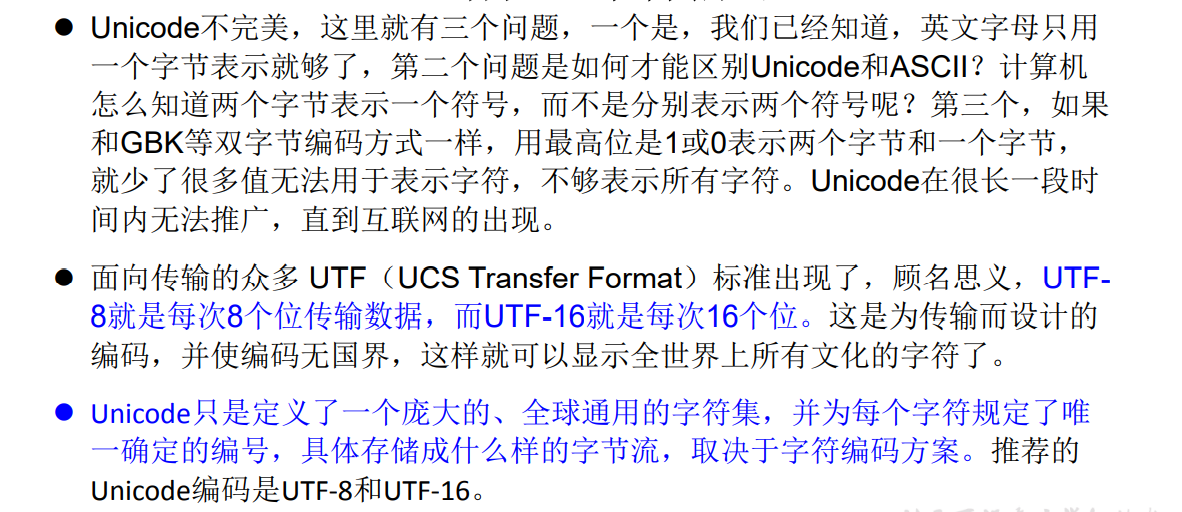
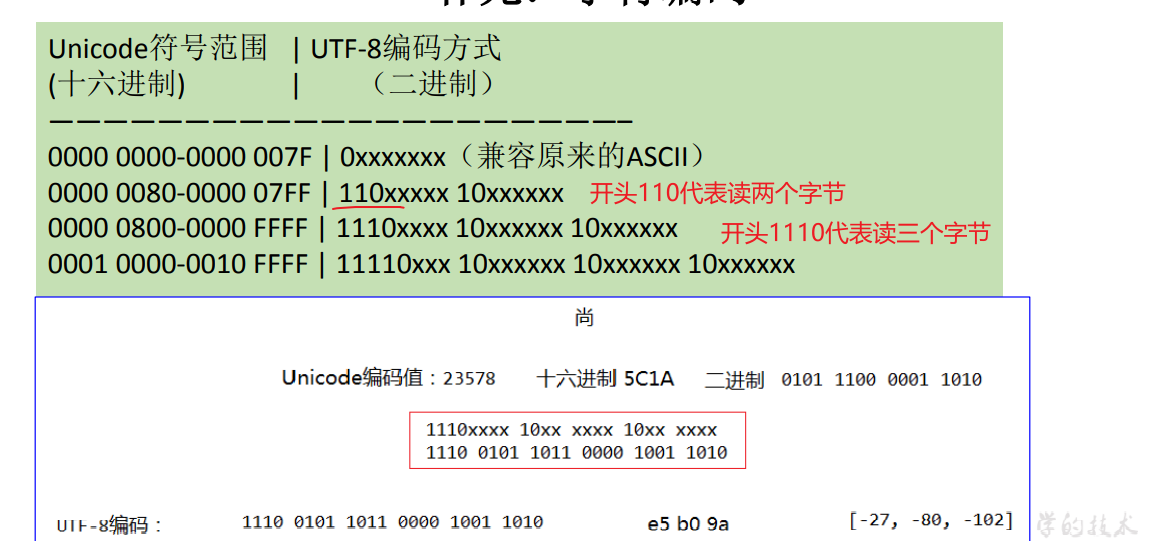
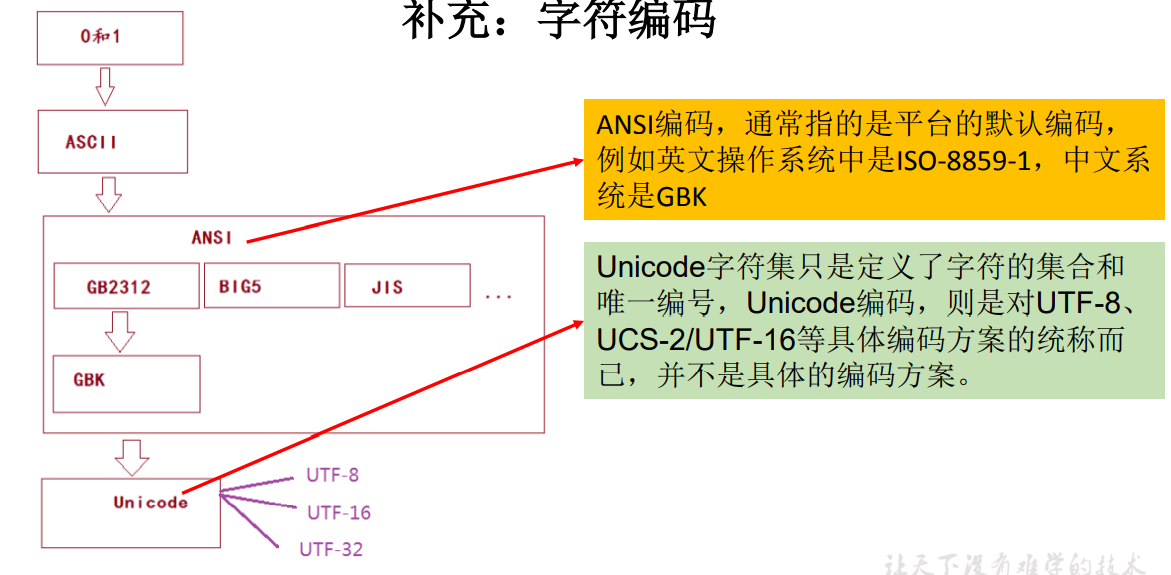
代码示例
1
2
3
4
5
6
7
8
9
10
11
12
13
14
15
16
17
18
19
20
21
22
|
@Test
public void test1() throws IOException {
FileInputStream fis = new FileInputStream("dbcp.txt");
InputStreamReader isr = new InputStreamReader(fis,"UTF-8");
char[] cbuf = new char[20];
int len;
while((len = isr.read(cbuf)) != -1){
String str = new String(cbuf,0,len);
System.out.print(str);
}
isr.close();
}
|
1
2
3
4
5
6
7
8
9
10
11
12
13
14
15
16
17
18
19
20
21
22
23
24
25
26
27
28
29
30
|
@Test
public void test2() throws Exception {
File file1 = new File("dbcp.txt");
File file2 = new File("dbcp_gbk.txt");
FileInputStream fis = new FileInputStream(file1);
FileOutputStream fos = new FileOutputStream(file2);
InputStreamReader isr = new InputStreamReader(fis,"utf-8");
OutputStreamWriter osw = new OutputStreamWriter(fos,"gbk");
char[] cbuf = new char[20];
int len;
while((len = isr.read(cbuf)) != -1){
osw.write(cbuf,0,len);
}
isr.close();
osw.close();
}
|