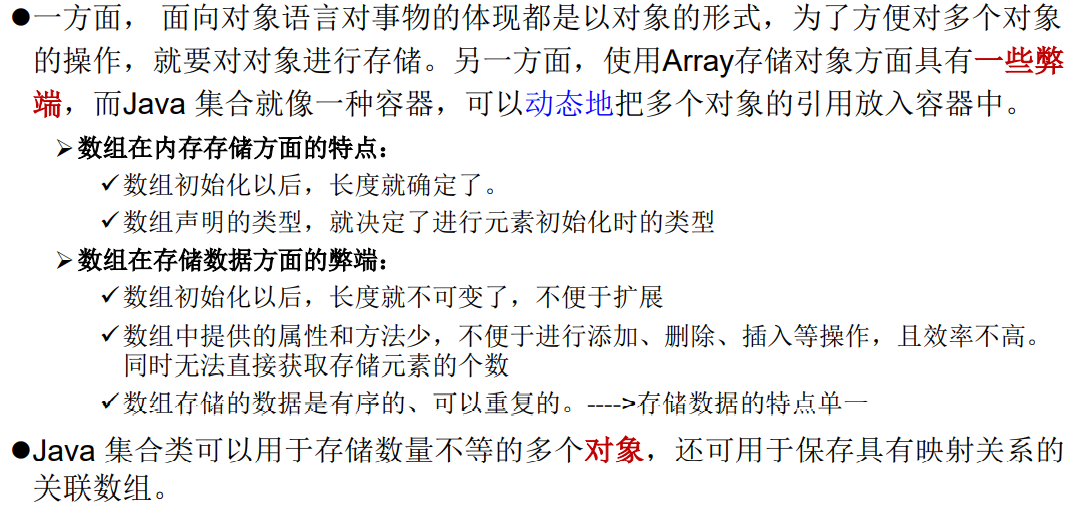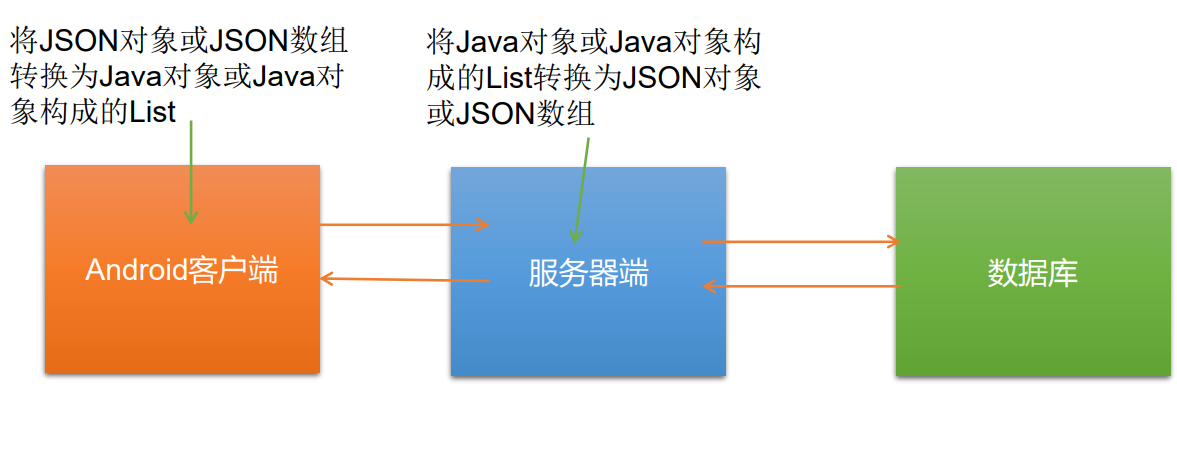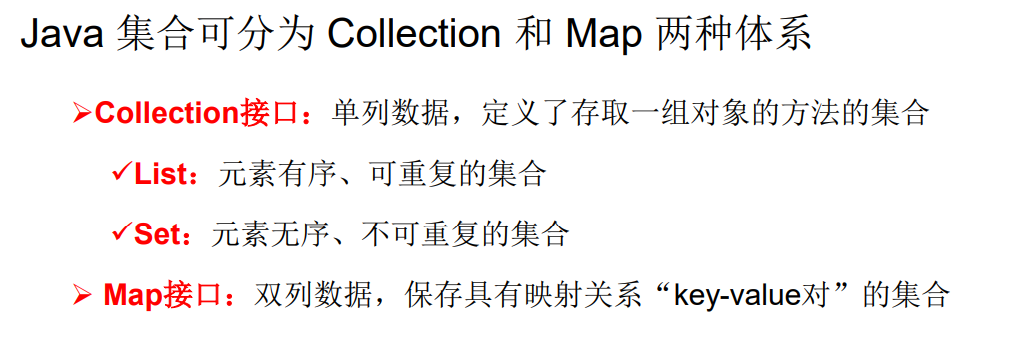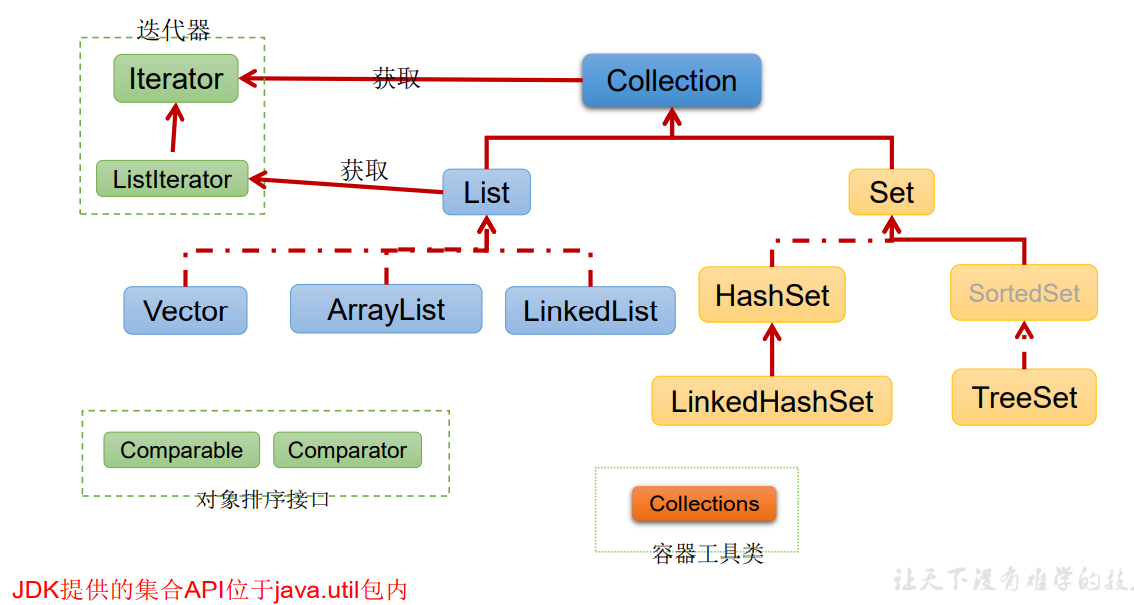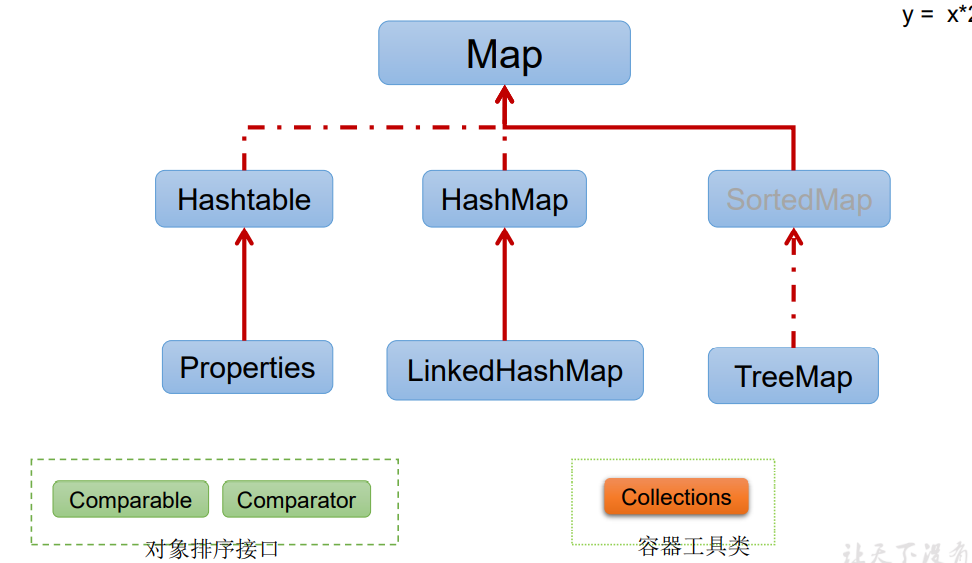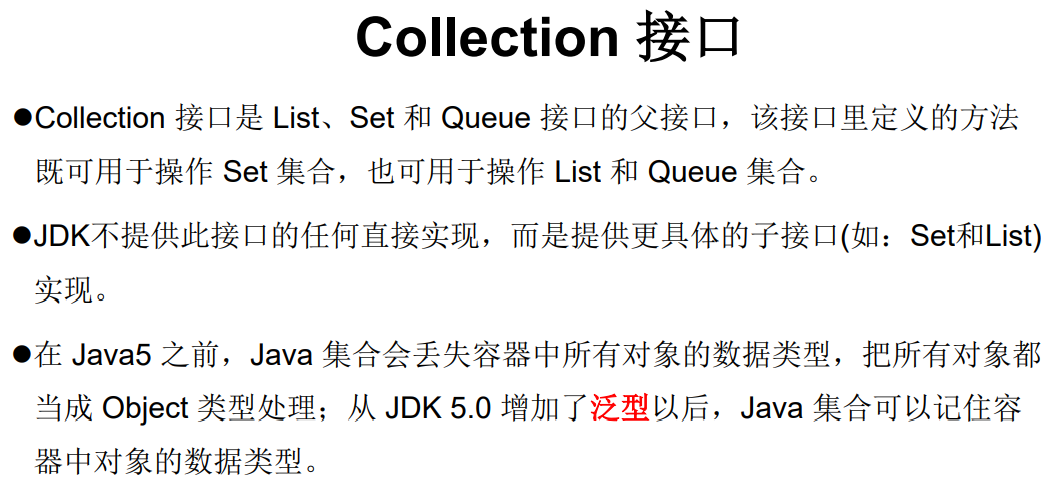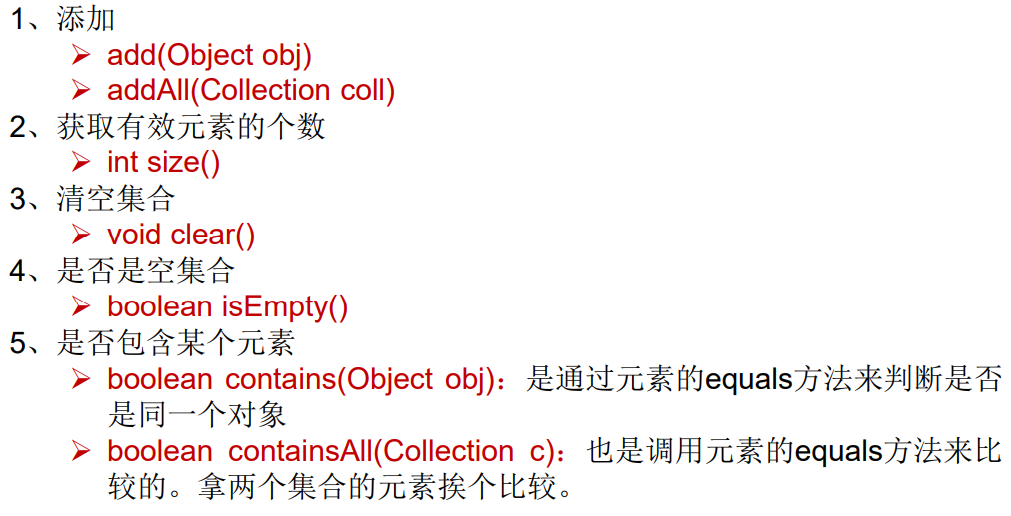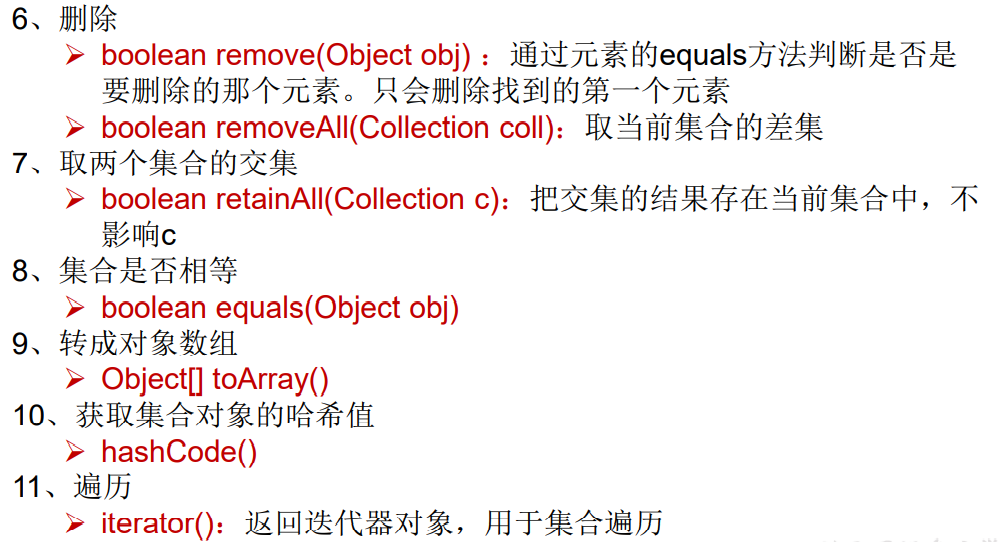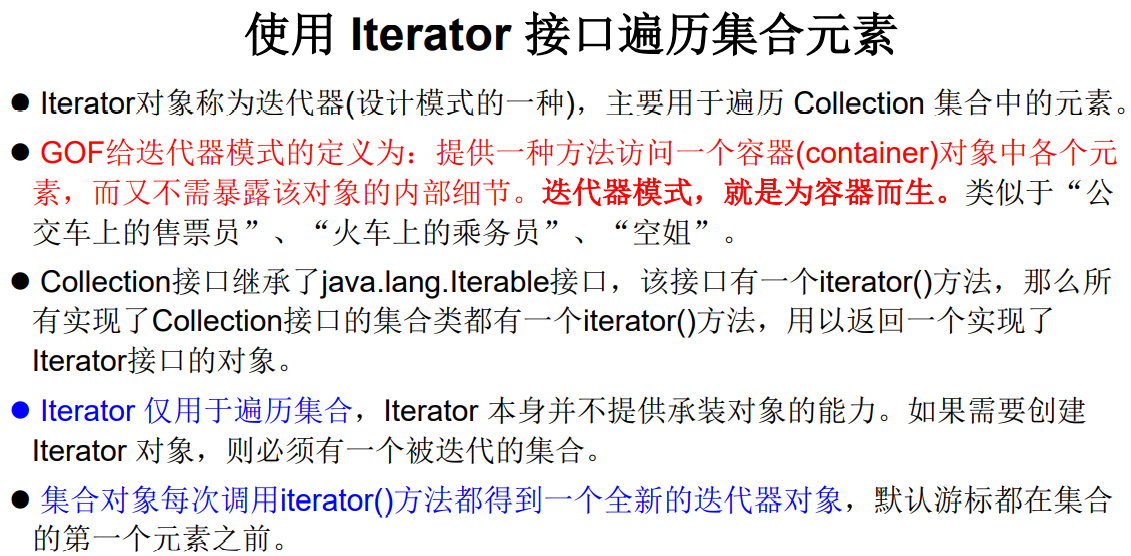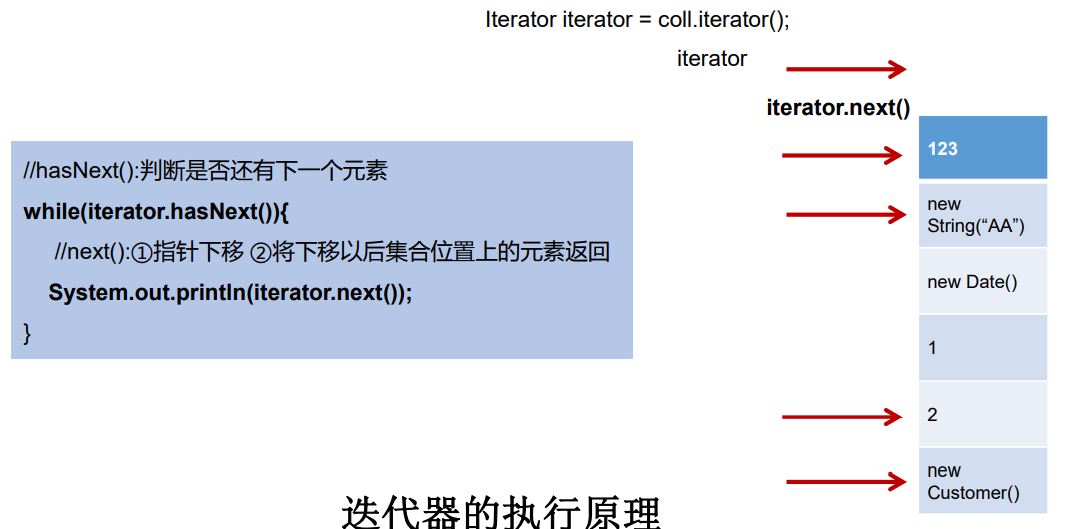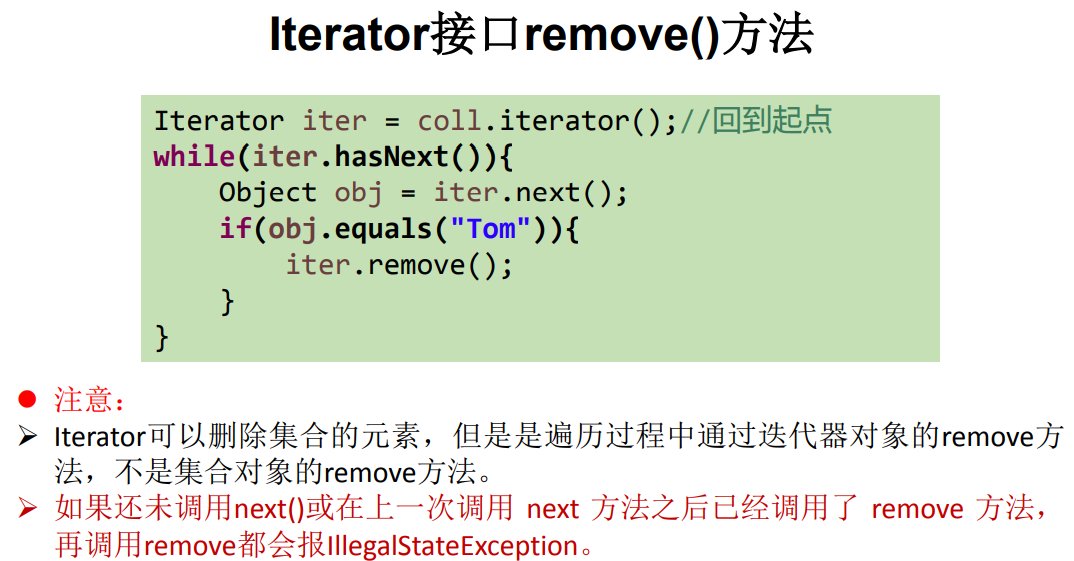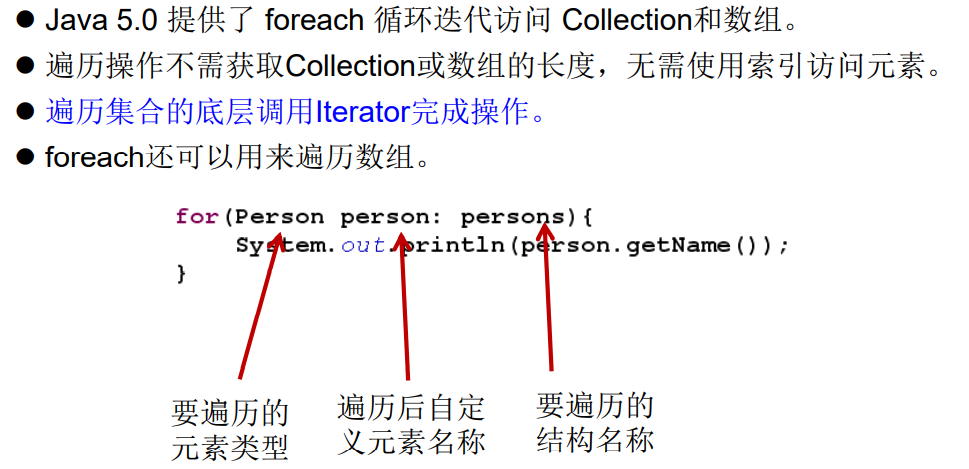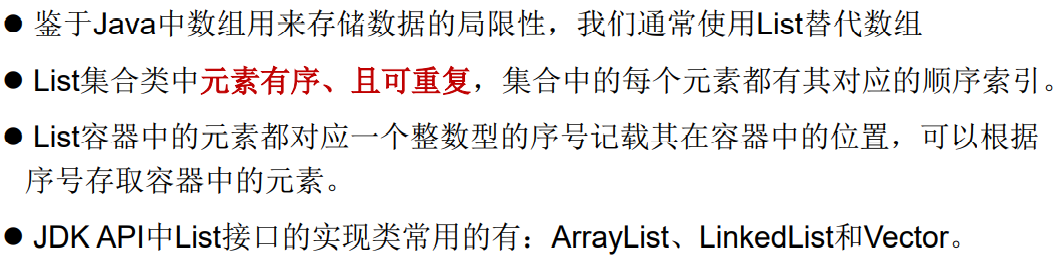1
2
3
4
5
6
7
8
9
10
11
12
13
14
15
16
17
18
19
20
21
22
23
24
25
26
27
28
29
30
31
32
33
34
35
36
37
38
39
40
41
42
43
44
45
46
47
48
49
50
51
52
53
54
55
56
57
58
59
60
61
62
63
64
65
66
67
68
69
70
71
72
73
74
75
76
77
78
79
80
81
82
83
84
85
86
87
88
89
90
91
92
93
94
95
96
97
98
99
100
101
102
103
104
105
106
107
108
109
| public class CollectionTest {
@Test
public void test1(){
Collection coll = new ArrayList();
coll.add(123);
coll.add(456);
coll.add(new Person("Jerry",20));
coll.add(new String("Tom"));
coll.add(false);
boolean contains = coll.contains(123);
System.out.println(contains);
System.out.println(coll.contains(new String("Tom")));
System.out.println(coll.contains(new Person("Jerry",20)));
Collection coll1 = Arrays.asList(123,4567);
System.out.println(coll.containsAll(coll1));
}
@Test
public void test2(){
Collection coll = new ArrayList();
coll.add(123);
coll.add(456);
coll.add(new Person("Jerry",20));
coll.add(new String("Tom"));
coll.add(false);
coll.remove(1234);
System.out.println(coll);
coll.remove(new Person("Jerry",20));
System.out.println(coll);
Collection coll1 = Arrays.asList(123,456);
coll.removeAll(coll1);
System.out.println(coll);
}
@Test
public void test3(){
Collection coll = new ArrayList();
coll.add(123);
coll.add(456);
coll.add(new Person("Jerry",20));
coll.add(new String("Tom"));
coll.add(false);
Collection coll1 = new ArrayList();
coll1.add(456);
coll1.add(123);
coll1.add(new Person("Jerry",20));
coll1.add(new String("Tom"));
coll1.add(false);
System.out.println(coll.equals(coll1));
}
@Test
public void test4(){
Collection coll = new ArrayList();
coll.add(123);
coll.add(456);
coll.add(new Person("Jerry",20));
coll.add(new String("Tom"));
coll.add(false);
System.out.println(coll.hashCode());
Object[] arr = coll.toArray();
for(int i = 0;i < arr.length;i++){
System.out.println(arr[i]);
}
List<String> list = Arrays.asList(new String[]{"AA", "BB", "CC"});
System.out.println(list);
List arr1 = Arrays.asList(new int[]{123, 456});
System.out.println(arr1.size());
List arr2 = Arrays.asList(new Integer[]{123, 456});
System.out.println(arr2.size());
}
}
|