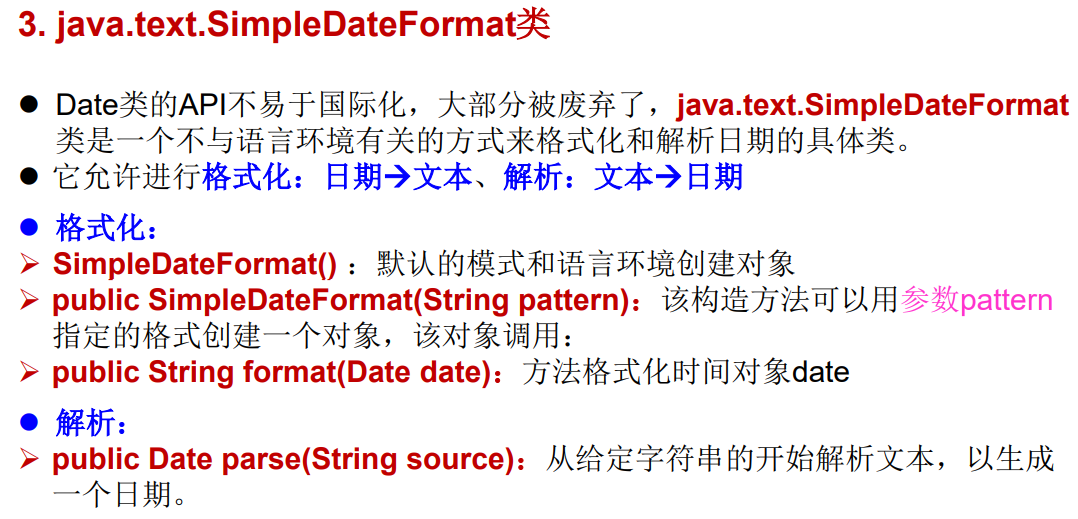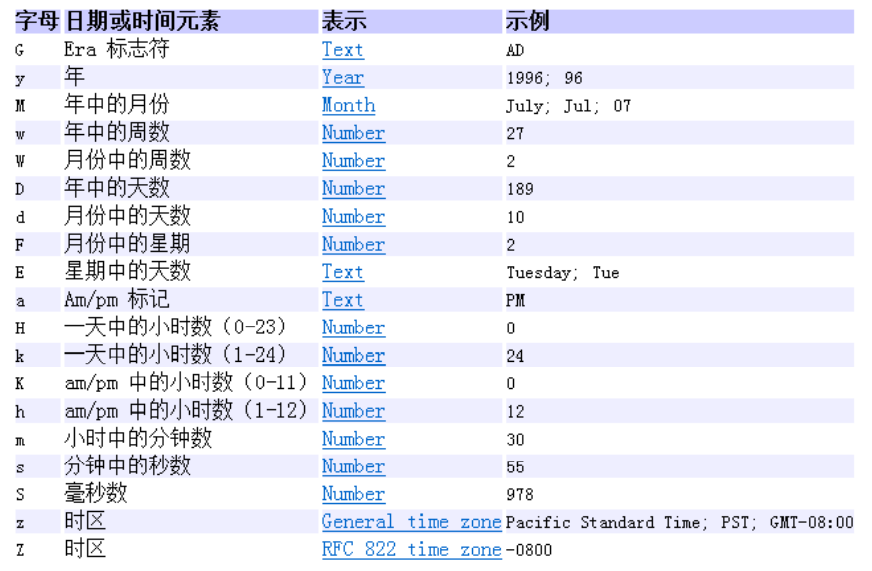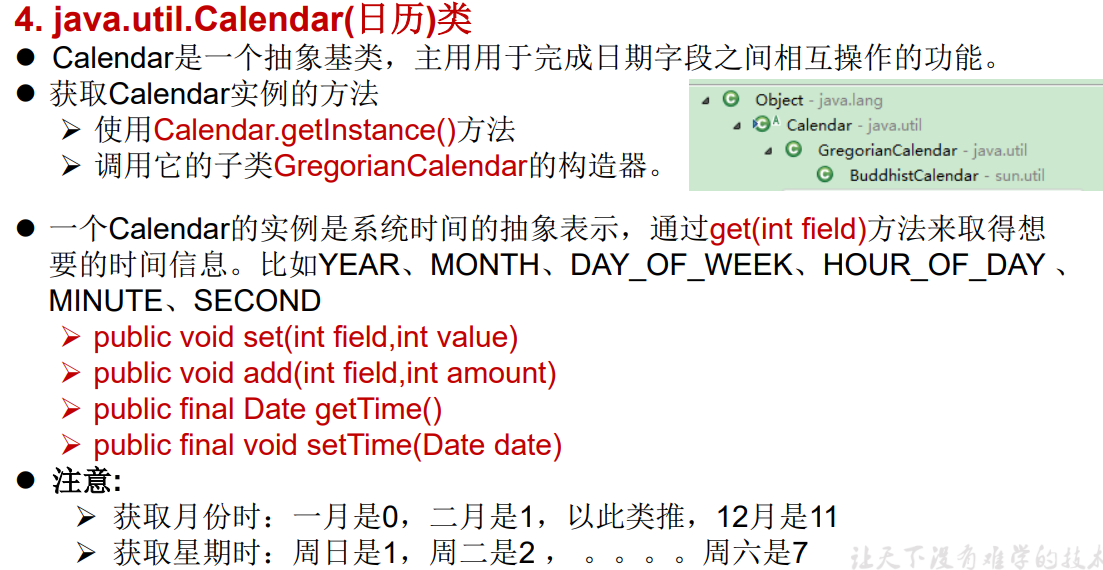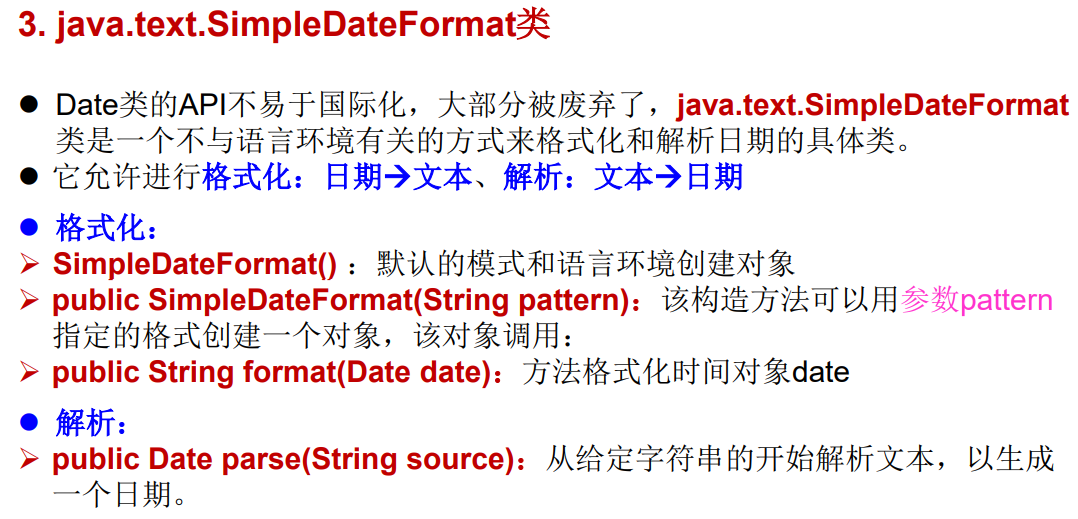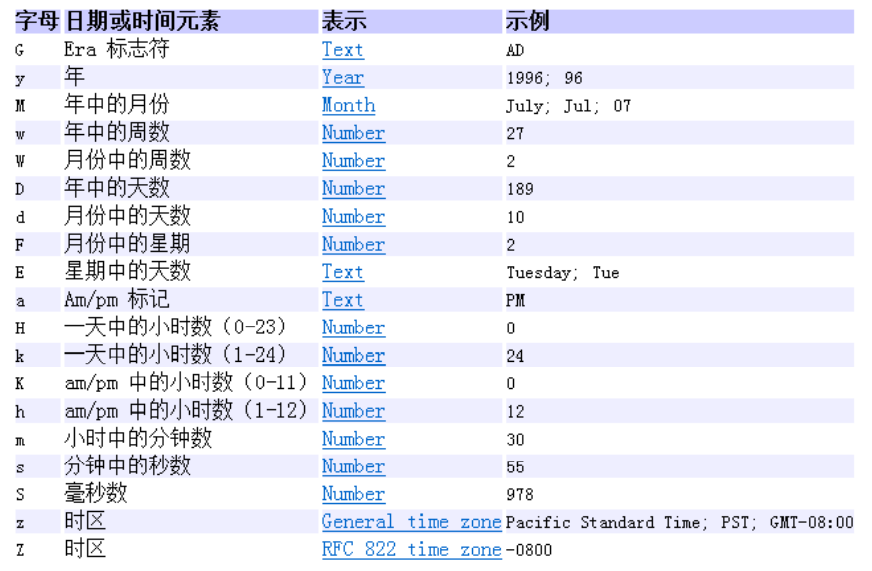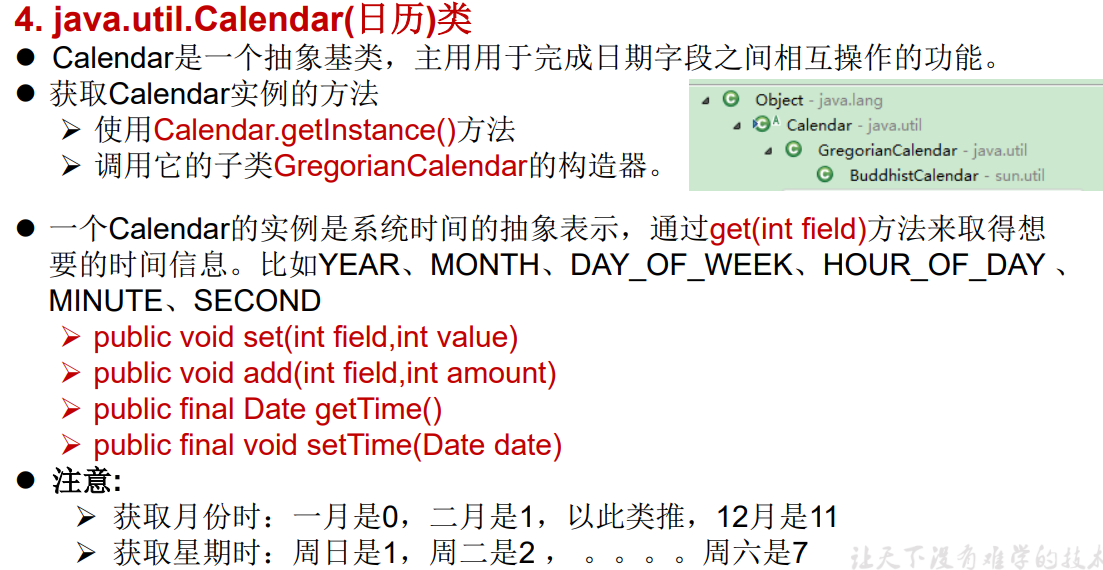1
2
3
4
5
6
7
8
9
10
11
12
13
14
15
16
17
18
19
20
21
22
23
24
25
26
27
28
29
30
31
32
33
34
35
36
37
38
39
40
41
|
@Test
public void testCalendar(){
Calendar calendar = Calendar.getInstance();
int days = calendar.get(Calendar.DAY_OF_MONTH);
System.out.println(days);
System.out.println(calendar.get(Calendar.DAY_OF_YEAR));
calendar.set(Calendar.DAY_OF_MONTH,22);
days = calendar.get(Calendar.DAY_OF_MONTH);
System.out.println(days);
calendar.add(Calendar.DAY_OF_MONTH,-3);
days = calendar.get(Calendar.DAY_OF_MONTH);
System.out.println(days);
Date date = calendar.getTime();
System.out.println(date);
Date date1 = new Date();
calendar.setTime(date1);
days = calendar.get(Calendar.DAY_OF_MONTH);
System.out.println(days);
}
}
|